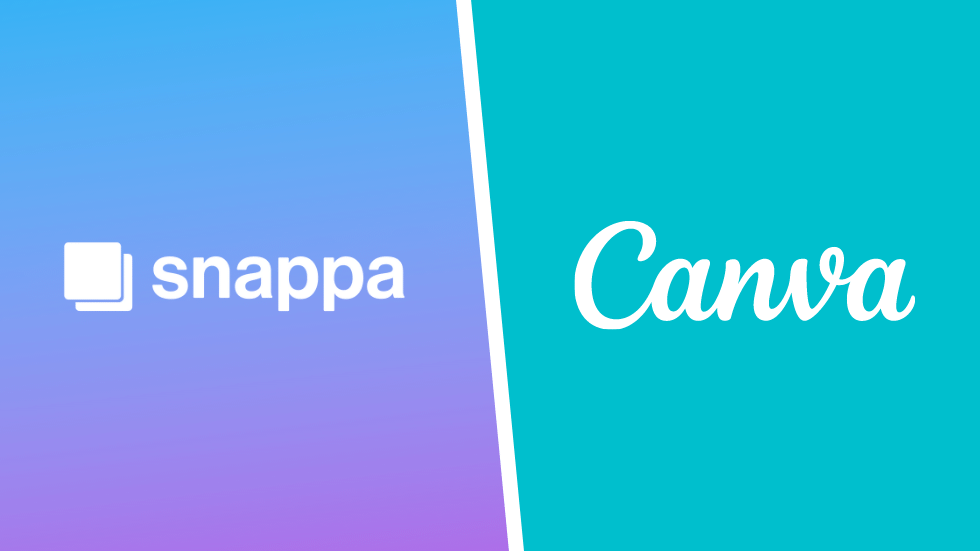In today’s visual-driven world, picking the right graphic design tool is crucial. Snappa vs Canva are two popular contenders, but which one is right for you? In this post, we compare Canva and Snappa across various aspects like features, usability, and pricing. Designed for everyone from professional designers to social media aficionados, this guide will help you make an informed decision about which tool best suits your creative needs. Let’s dive in and discover whether Canva or Snappa takes the crown in the realm of online design platforms
Snappa vs Canva – A Quick Look
| Feature Category | Canva | Snappa |
|---|---|---|
| User Interface | Busy at first, but simple once used | Clean and straightforward |
| Content | Over 100 million assets; full access requires subscription | Less variety but fully accessible without subscription |
| Integrations | Extensive integrations with other apps | Limited to key social media integrations |
| Output | Versatile output options; some limitations in free version | Free version offers more, but limited downloads per month |
| Workflow | Team-friendly with sharing and presentation features | Team features available in paid version; organized workflow |
| Pricing | Paid version at approx. $12.95/month with extra features | Slightly cheaper; paid version offers more assets |
| User Ratings | Highly rated for ease of use and value | Good ratings; known for ease of use |
Snappa vs Canva – Details
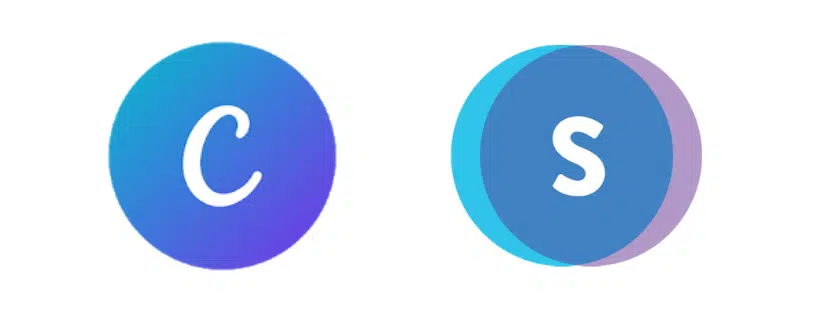
How They Look and Feel (User Interface)
Canva: It’s got a lot going on when you first see it, but once you start using it, things get simpler. The tools you need are on one side, and where you make your design is on the other.
Snappa: Snappa looks clean and simple. It’s easy to find what you need and start making your design right away.
What You Can Create With Them (Content)

Canva: Canva is like a giant closet full of cool design stuff. It has over 100 million pictures, videos, and design elements. But, if you don’t pay for the extra features, you can’t use everything.
Snappa: Snappa has fewer things to choose from than Canva, but everything it has is available to everyone, whether you pay or not.
Working with Other Apps (Integrations)
Canva: Canva is like a Swiss Army knife – it works with lots of other apps and tools. You can bring in photos from other places, find fun GIFs, and even publish your designs directly to places like Mailchimp.
Snappa: Snappa keeps it simple with just a few connections to social media platforms like Buffer, Twitter, and Facebook.
Making Your Final Design (Output)

Canva: Canva lets you make lots of different things, like pictures, videos, and GIFs. But in the free version, you can’t do everything, like downloading pictures with no background.
Snappa: With Snappa, even the free version lets you download pictures with no background. But, you can only download a few designs each month unless you pay.
How Easy They Are to Use (Workflow)
Canva: Canva is great for working with a team. It’s easy to share designs and get feedback. It even has a cool feature to show off your work in presentations.
Snappa: Snappa also has tools for teamwork, but you need to pay for them. It’s good for keeping everything organized when working with others.
How Much They Cost (Pricing)

Canva: Canva has a paid version that costs around $12.95 a month, giving you lots of extras like unlimited designs and storage.
Snappa: Snappa is a bit cheaper, and even its paid version gives you more pictures, graphics, and templates.
What People Think (User Ratings)
Canva: Lots of people use Canva and they generally really like it. It scores well for being easy to use and offering good value.
Snappa: Snappa has fewer reviews but still scores well. People find it easy to use, especially for creating graphics.
Conclusion | Snappa vs Canva

In conclusion, when looking at Snappa vs Canva, we can see that they both offer unique strengths suited to different user needs in the realm of graphic design. Canva stands out with its vast array of content and features, making it ideal for teams and those requiring extensive design functionalities. Its user-friendly interface, after an initial learning curve, complements its diverse integrations and output capabilities, catering well to both amateur and professional designers.
On the other hand, Snappa’s simplicity and straightforward approach, along with its all-access content policy even for free users, make it a strong contender for individuals or businesses seeking an easy-to-use tool for quick design tasks. While Canva offers more variety and advanced features at a slightly higher price, Snappa promises simplicity and effectiveness at a more affordable rate. Ultimately, your choice between Canva and Snappa will depend on your specific design needs, workflow preferences, and budget considerations